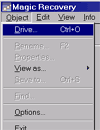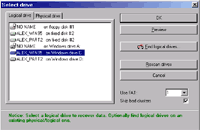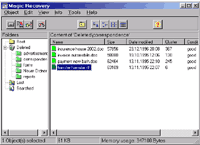File Recovery Software |
||||
File Recovery Tutorial |
||||
| How to recover a file... | ||||
| 1. Deleted file or Windows-recycle bin emptied | ||||
| 2. File recovery: directories are lost | ||||
| 3. Hard Disk Recovery - It has been quick-formated | ||||
| 4. hard drive lost, e.g. due to damaged partition table | ||||
| 5. Windows software damaged, not bootable | ||||
|
|
||||
| 1. File has been deleted or Windows - recycle bin has been emptied | ||||
| Donīt
pay over the odds for your file recovery software. Download our recovery software now and let the result speak for themselves. |
||||
| Select Drive from Object menu. | ||||
|
|
||||
| Select drive as Logical drive which contains the deleted file. | ||||
|
|
||||
| Look for your file recovery from Deleted. | ||||
|
|
||||
| Select your file (to recover several files use CTRL or SHIFT
key) and save your file to another drive by selecting Save to...
from Object menu. In addition you can search for a deleted/lost file (or for several files) by selecting Find from Object menu. |
||||
|
Deleted File Recovery 4 Steps for file recovery and get your data | Easy Recovery an easy way to recover your data | Lost a hard drive or hard disk? Fat Recovery | Cannot find your info in the hard disk? Data Retrieval | Recovery Services for your info: Hard Disk Recovery l Damaged hard drive, corrupted files? Recover your Hard Disk | Data Recovery Software for Windows: Data Recovery |
||||
| Friend web site - file recovery related: File Recovery, data file recovery, hard disk, hard drive. Recover your data files easy and fast | Software: Data recovery software | ||||
|
|
||||
| contact us | Home | |||